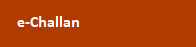You are Visitor No.0029605438Since : 16th Feb 2011
- Home
- Security Certificate Download for CTS
Security Certificate Download for CTS
Print
| Download Certificate Chain |
| |
| Instructions for installing Security Certificate for CTS |
- Click the link [Download Certificate Chain] to begin the download of the file
|
- Save the file in the required location.
|
- Right click on the saved file and select Install Certificate. The Certificate Import wizard appears.
|
- Click Next. The Welcome window appears.
|
- Click Next. The Certificate Store window appears with the 'Automatically select the certificate store...' option selected by default.
|
- Click Finish. The message, 'Do you want to ADD the following certificate to the root store?' is displayed.
|
- Click Yes. You will receive the message, 'The import was successful.'
|